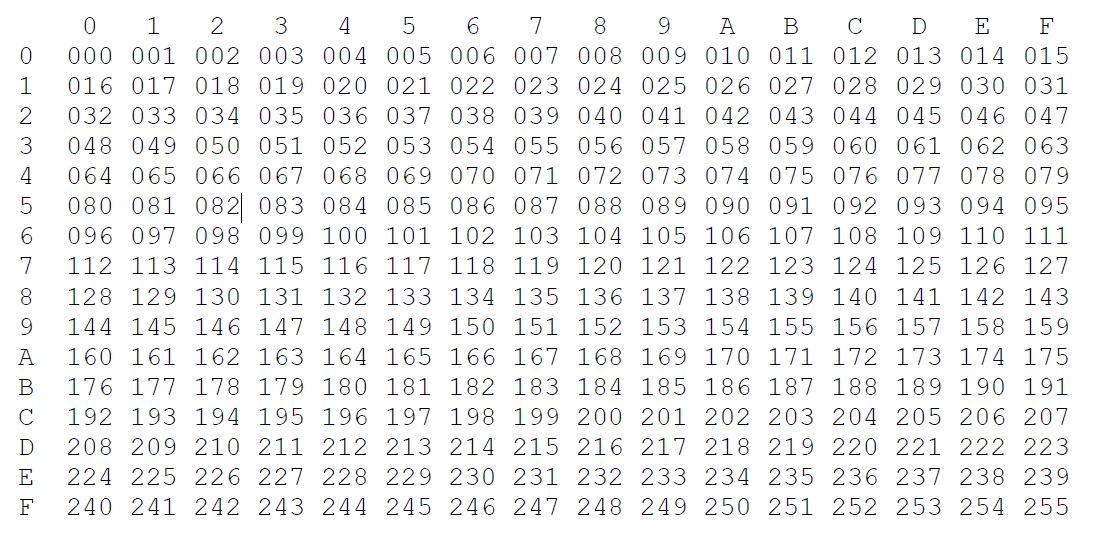
Reduce Umbraco Database Size
Posted by: David Hill on
May 6, 2014
Use this SQL to reduce the size of an Umbraco database:
DECLARE @createdDate Datetime = '2014-10-30'
DELETE FROM cmsPropertyData WHERE
versionId NOT IN (SELECT versionId FROM cmsDocument WHERE updateDate > @createdDate OR published = 1 OR newest = 1) AND
contentNodeId IN (SELECT DISTINCT nodeID FROM cmsDocument)
DELETE FROM cmsPreviewXml WHERE
versionId NOT IN (SELECT versionId FROM cmsDocument WHERE updateDate > @createdDate OR published = 1 OR newest = 1) AND
nodeId IN (SELECT DISTINCT nodeID FROM cmsDocument)
DELETE FROM cmsContentVersion WHERE
versionId NOT IN (SELECT versionId FROM cmsDocument WHERE updateDate > @createdDate OR published = 1 OR newest = 1) AND
ContentId IN (SELECT DISTINCT nodeID FROM cmsDocument)
DELETE FROM cmsDocument WHERE
versionId NOT IN (SELECT versionId FROM cmsDocument WHERE updateDate > @createdDate OR published = 1 OR newest = 1) AND
nodeId IN (SELECT DISTINCT nodeID FROM cmsDocument)
USE [databaseName]
TRUNCATE TABLE [umbracoLog]
Then shrink the database.
Ye Olde ASCII Character Set
Posted by: David Hill on
April 19, 2014
This is from the old days. I'm posting it here for fun.

Change File Associations by File Type in Windows
Posted by: David Hill on
April 2, 2014
Control Panel
Search for "Default Programs"
Choose "Associate a file type or protocol with a specific program"
Edit: in Windows 10, Search for "Default app"; Select "Choose a default app for each type of file".
Windows Script Example: Find paths with too-long names
Posted by: David Hill on
March 11, 2014
Find paths with too-long names
Option Explicit
If WScript.Arguments.Count <> 2 Then
WScript.Echo "Usage: " & WScript.ScriptName & " <path> <max length>"
WScript.Quit
End If
Dim fso : Set fso = CreateObject("Scripting.FileSystemObject")
If fso.FolderExists(WScript.Arguments(0)) = False Then
WScript.Echo WScript.Arguments(0) & " - Invalid path or no such folder."
WScript.Quit
End If
Dim oFolder : Set oFolder = fso.GetFolder(WScript.Arguments(0))
Dim iLength : iLength = CInt(WScript.Arguments(1))
Dim iCount : iCount = 0
WScript.Echo "Looking for paths longer than " & iLength & " characters in " & oFolder.Path >>WScript.Arguments(2)
On Error Resume Next
Call ScanFolder(oFolder)
On Error Goto 0
WScript.Echo "Found " & iCount & ".">>WScript.Arguments(2)
WScript.Quit
Sub ScanFolder(oScanFolder)
Dim oFile : For Each oFile in oScanFolder.Files
If Len(oFile.Path) > iLength Then
WScript.Echo oFile.Path>>WScript.Arguments(2)
iCount = iCount + 1
End If
Next
For Each oFile in oScanFolder.SubFolders
Call ScanFolder(oFile)
Next
End Sub
Run Scripts on a Windows Computer
Posted by: David Hill on
March 9, 2014
Create vb script file in notepad
Name it x.vbs
Run it from a DOS command prompt with the following:
cscript x.vbs
Newer
Page 3 of 3
